







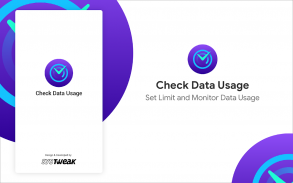


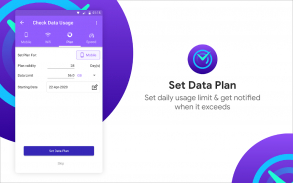
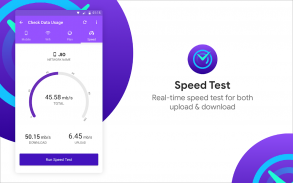
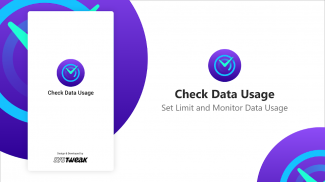
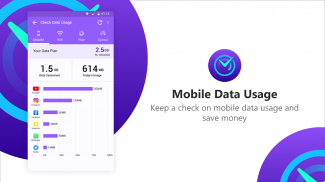

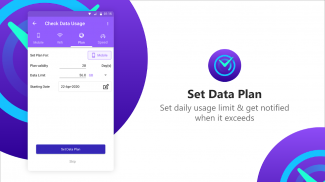
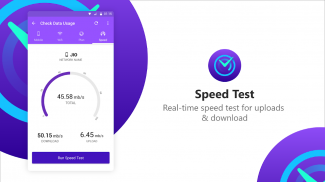
Check Internet Data Usage

Περιγραφή του Check Internet Data Usage
Ανησυχείτε μήπως εξαντλήσετε το πρόγραμμα δεδομένων σας κατά τη ροή βίντεο σε OTT ή παίζοντας παιχνίδια στο κινητό σας; Εργάζεστε από το σπίτι με δεδομένα κινητής τηλεφωνίας; Μην ανησυχείτε άλλο! Διαχειριστείτε το πρόγραμμα δεδομένων σας και αποφύγετε την υπερβολική χρήση με αυτήν την εφαρμογή χρήσης δεδομένων κινητής τηλεφωνίας.
Παρακολουθήστε τη χρήση των δεδομένων σας στο Android χρησιμοποιώντας Έλεγχος χρήσης δεδομένων από το λογισμικό Systweak. Αυτή η εφαρμογή παρακολούθησης δεδομένων είναι το τέλειο εργαλείο για την παρακολούθηση της χρήσης του Διαδικτύου στο smartphone σας. Μπορεί να σας δείξει τη συνολική κατανάλωση δεδομένων σε καθημερινή βάση. Μπορείτε να ορίσετε ένα σχέδιο για να περιορίσετε τη χρήση δεδομένων στη συσκευή σας και να εξοικονομήσετε χρήματα.
Επιπλέον, η εφαρμογή Έλεγχος χρήσης δεδομένων σάς επιτρέπει να ελέγχετε την ταχύτητα του διαδικτύου. Μπορείτε επίσης να ελέγξετε ποιες εφαρμογές χρησιμοποιούν τα περισσότερα και λιγότερο δεδομένα στη συσκευή σας με αυτήν την εφαρμογή παρακολούθησης δεδομένων. Λάβετε ειδοποιήσεις για την υπέρβαση του καθορισμένου ορίου δεδομένων από το σχέδιό σας.
Χαρακτηριστικά του Check Internet Data Usage:-
● Ελέγξτε τη χρήση δεδομένων κινητής τηλεφωνίας: Μάθετε τη χρήση δεδομένων κινητής τηλεφωνίας στη συσκευή σας Android.
● Ελέγξτε τη χρήση δεδομένων Wi-Fi: Λάβετε πληροφορίες σχετικά με την κατανάλωση δεδομένων σε πραγματικό χρόνο με το Wi-Fi.
● Περιορισμός χρήσης δεδομένων: ορίστε ένα σχέδιο για να περιορίσετε τη χρήση δεδομένων στο Android σας και να εξοικονομήσετε χρήματα.
● Δοκιμή ταχύτητας: Εκτελέστε μια γρήγορη δοκιμή ταχύτητας με την εφαρμογή Έλεγχος χρήσης δεδομένων για να μάθετε για την ταχύτητά σας στο διαδίκτυο.
● Χρήση δεδομένων κατά εφαρμογή: Εμφανίζει την κατανάλωση δεδομένων για κάθε εφαρμογή ξεχωριστά.
● Εμφάνιση ειδοποιήσεων: Ελέγξτε τα στατιστικά στοιχεία χρήσης δεδομένων στο δίσκο ειδοποιήσεων επικάλυψης.
Λόγοι για να χρησιμοποιήσετε Έλεγχος χρήσης δεδομένων από το λογισμικό Systweak:-
● Ενημερώσεις σε πραγματικό χρόνο - Με αυτήν τη διαχείριση δεδομένων , λάβετε τις ενημερώσεις δεδομένων σε πραγματικό χρόνο για την κατανάλωση δεδομένων Wi-Fi και κινητής τηλεφωνίας.
● Καρτέλες παρακολούθησης δεδομένων - Βοηθά τους χρήστες να παρακολουθούν τη χρήση δεδομένων είτε σε δεδομένα κινητής τηλεφωνίας είτε σε Wi-Fi.
● Δοκιμή ταχύτητας - Μάθετε γρήγορα την ταχύτητα Διαδικτύου στη συσκευή σας.
● Ορισμός προγράμματος δεδομένων - Ρυθμίστε εύκολα τη χρήση δεδομένων κινητής τηλεφωνίας με λεπτομέρειες όπως Εγκυρότητα προγράμματος, όριο δεδομένων και ημερομηνία έναρξης.
● Λήψη υπενθυμίσεων - Αυτή η εφαρμογή παρακολούθησης χρήσης δεδομένων Διαδικτύου στέλνει ειδοποιήσεις δεδομένων για υπέρβαση του ορίου προγράμματος.
● Ιστορικό σχεδίου - Μείνετε πάντα ενημερωμένοι και λαμβάνετε λεπτομερείς πληροφορίες για τα παλαιότερα προγράμματα χρήσης δεδομένων που έχουν οριστεί στην εφαρμογή.
● Εύκολο στη χρήση - Η απλή διεπαφή εμφανίζει όλες τις σημαντικές πληροφορίες στην αρχική οθόνη της εφαρμογής.
Βήματα για να ελέγξετε τη χρήση δεδομένων στο Android:-
Βήμα 1: Ανοίξτε το Check Data Usage by Systweak Software, παραχωρήστε τα απαραίτητα δικαιώματα για πρόσβαση στη χρήση δεδομένων της συσκευής.
Βήμα 2: Πατήστε στο Set Data Plan και εισαγάγετε τις συγκεκριμένες λεπτομέρειες.
Βήμα 3: Για να εφαρμόσετε τις αλλαγές, πατήστε «Ορισμός σχεδίου δεδομένων». Τώρα, θα σας δείξει τη συνολική κατανάλωση δεδομένων μαζί με τη χρήση δεδομένων κατά την εφαρμογή στην αρχική οθόνη.
Αποκτήστε την εφαρμογή παρακολούθησης χρήσης δεδομένων Διαδικτύου τώρα!
ΣΗΜΕΙΩΣΗ: Η εφαρμογή απαιτεί όλα τα δικαιώματα που απαιτούνται για την εκτέλεση της εφαρμογής παρακολούθησης δεδομένων . Εμείς στη Systweak Software δεν αποθηκεύουμε ποτέ τα δεδομένα σας. Μη διστάσετε να επιτρέψετε τις άδειες, καθώς σας διαβεβαιώνουμε ότι τα αρχεία σας είναι ασφαλή και το απόρρητό σας διατηρείται.
Για περισσότερες πληροφορίες, επισκεφθείτε την επίσημη ιστοσελίδα - https://www.systweak.com/check-data-usage


























